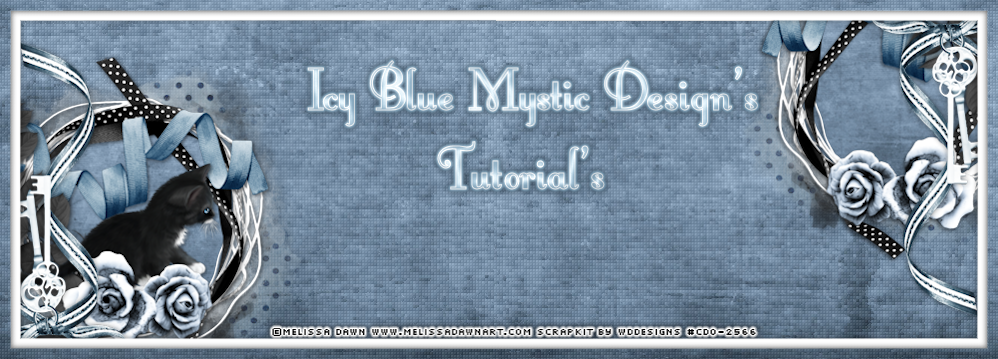This
*SUPPLIES:*
Plug-in used
Eye Candy 4000 Gradient Glow For Name (Optional)
Xero porcelain
Filters unlimited
Animation Shop
Animation Waterfall by Simone
Plug-in used
Eye Candy 4000 Gradient Glow For Name (Optional)
Xero porcelain
Filters unlimited
Animation Shop
Animation Waterfall by Simone
♥Tube♥
I used the artwork of Keith Gravey You have to be licensed to use this
artwork and it can be purchased Here
*Scrapkit Of Choice*
I am using the Awesome PTU kit "TikiBeach" by IcyBlueMysticDesigns
an be purchased from any of my stores here. You can find the list of my stores in the
upper right corner my designer blog.
♥Let Start♥
1.Click on your rectangle 2 select all float defloat Modify expand by 3 Add new layer choice color I'm using #a29b95,Selections contract by 6 Open up your Paper5,
copy and paste as new layer selections invert delete, go back layer you flood Apply Noise of your choice you can add noise I use setting below.
Duplicates 3 times Apply Xero porcelain setting below ,On the duplicated Paper layer, adjust, blur, Gaussian Blur set to 1,
Layers, properties, change blend mode to screen,marge down 2 top ones then vhange blend mode over layer. on your paper layer dont Apply Xero porcelain if your using
same paper has i did.
copy and paste as new layer selections invert delete, go back layer you flood Apply Noise of your choice you can add noise I use setting below.
Duplicates 3 times Apply Xero porcelain setting below ,On the duplicated Paper layer, adjust, blur, Gaussian Blur set to 1,
Layers, properties, change blend mode to screen,marge down 2 top ones then vhange blend mode over layer. on your paper layer dont Apply Xero porcelain if your using
same paper has i did.
2.Click on your Raster 8 select all float defloat Modify expand by 3 Add new layer choice color I'm using #a29b95,Selections contract by 6 Open up your Paper5,
copy and paste as new layer selections invert delete, go back layer you flood Same setting before of your choice you can add noise I use setting below.
Duplicates 3 times Apply Xero porcelain setting before ,On the duplicated Paper layer, adjust, blur, Gaussian Blur set to 1,
Layers, properties, change blend mode to screen,marge down 2 top ones then vhange blend mode over layer. on your paper layer dont Apply Xero porcelain if your using
same paper has i did.
3.Click on your dual circles select all float defloat Modify expand by 3 Add new layer choice color I'm using #a29b95,Selections contract by 6 Open up your Paper5,
copy and paste as new layer selections invert delete, go back layer you flood Same setting before of your choice you can add noise I use setting below.
Duplicates 3 times Apply Xero porcelain setting before ,On the duplicated Paper layer, adjust, blur, Gaussian Blur set to 1,
Layers, properties, change blend mode to screen,marge down 2 top ones then vhange blend mode over layer. on your paper layer dont Apply Xero porcelain if your using
same paper has i did.
4.Click on your rectangle 1 select all float defloat Modify expand by 3 Add new layer choice color I'm using #a29b95,Selections contract by 6 Open up your Paper5,
copy and paste as new layer selections invert delete, go back layer you flood Same setting before of your choice you can add noise I use setting below.
Duplicates 3 times Apply Xero porcelain setting before ,On the duplicated Paper layer, adjust, blur, Gaussian Blur set to 1,
Layers, properties, change blend mode to screen,marge down 2 top ones then vhange blend mode over layer. on your paper layer dont Apply Xero porcelain if your using
same paper has i did.
5.Open up your net 2 copy and paste as new layer resize 50% duplicates Image Mirror,Duplicates 3 times Apply Xero porcelain setting before,On the duplicated Paper layer, adjust, blur, Gaussian Blur set to 1,
Layers, properties, change blend mode to screen,marge down 2 top ones then vhange blend mode over layer.
6.Open up your PalmTree2 copy and paste as new layer resize 50% Duplicates 3 times Apply Xero porcelain setting before,On the duplicated Paper layer, adjust, blur, Gaussian Blur set to 1,
Layers, properties, change blend mode to screen,marge down 2 top ones then vhange blend mode over layer. Then You want duplicates one behind frame layer then
one in front frame layer.
7.Open up your Alga2 copy and paste as new layer resize 50% Duplicates 3 times Apply Xero porcelain setting before,On the duplicated Paper layer, adjust, blur, Gaussian Blur set to 1,
Layers, properties, change blend mode to screen,marge down 2 top ones then vhange blend mode over layer. Then You want duplicates one behind frame layer then
one in front frame layer.
8.Open up your Anchor copy and paste as new layer resize 50% , Using your Free Rotate setting below
9.Click on your Frame fill select all float defloat Open up your Paper12,
copy and paste as new layer selections invert delete, go back layer you flood Same setting before of your choice you can add noise I use setting below.
Duplicates 3 times Apply Xero porcelain setting before ,On the duplicated Paper layer, adjust, blur, Gaussian Blur set to 1,
Layers, properties, change blend mode to screen,marge down 2 top ones then vhange blend mode over layer. on your paper layer dont Apply Xero porcelain if your using
same paper has i did.Apply Filters unlimited with setting below.
10.We are going add water fall here , Open you your SimoneAni376-Waterfall PSD file going add 15 layer rename them Fram 1-though 15 and select all float and defloat,
Copy and paste each water fall into selections of frames you add.
11.Open up your HibiscusFlower1 copy and paste as new layer resize 30% Duplicates 3 times Apply Xero porcelain setting before,On the duplicated Paper layer, adjust, blur, Gaussian Blur set to 1,
Layers, properties, change blend mode to screen,marge down 2 top ones then vhange blend mode over layer. Then You want duplicates one behind frame layer then
one in front frame layer.Move down behind your framefill.
12.Open up your HibiscusFlower2 copy and paste as new layer resize 50% Duplicates 3 times Apply Xero porcelain setting before,On the duplicated Paper layer, adjust, blur, Gaussian Blur set to 1,
Layers, properties, change blend mode to screen,marge down 2 top ones then vhange blend mode over layer. Then You want duplicates one behind frame layer then
one in front frame layer.
13.Open up your BeachSign copy and paste as new layer resize 50% Duplicates 3 times Apply Xero porcelain setting before,On the duplicated Paper layer, adjust, blur, Gaussian Blur set to 1,
Layers, properties, change blend mode to screen,marge down 2 top ones then vhange blend mode over layer. Then You want duplicates one behind frame layer then
one in front frame layer.
14.Open up your Alga2 copy and paste as new layer resize 50% Duplicates 3 times Apply Xero porcelain setting before,On the duplicated Paper layer, adjust, blur, Gaussian Blur set to 1,
Layers, properties, change blend mode to screen,marge down 2 top ones then vhange blend mode over layer. Then You want duplicates one behind frame layer then
one in front frame layer.
♥Animation Shop♥
Copy merged the tag. Open animation shop:
Paste as a new animation and duplicate until you have 15 frames.
then Open up your Animation and select all copy and paste in your Tag,
Open up smoke copy and paste in yout tag.
Animation - Animation Propieties
Change the black color for the color of your choice, mine is white.
Apply and the color will be applied in all the frames selected.
play the animation and save if you like!♥